- Published on
How to download Xcode with aria2c
- Authors

- Name
- Tong
2019 Update
If you use fastlane, you can download and manage Xcode versions by using xcode-install.
Why did I wrote this
Download Xcode from unofficial site may contains malware, like XcodeGhost.
So, we must download Xcode from Apple, there's two ways to download Xcode, one way is download latest stable version from Mac App Store, and another way is download any version from Downloads for Apple Developers.
Export Cookie
Install Cookie Exporter for Chrome
Open Downloads for Apple Developers
After sign in with your Apple ID, export cookie as cookies.txt (You don't have to enroll any program, a free account is okay too).
Copy that text, and save as cookies.txt:
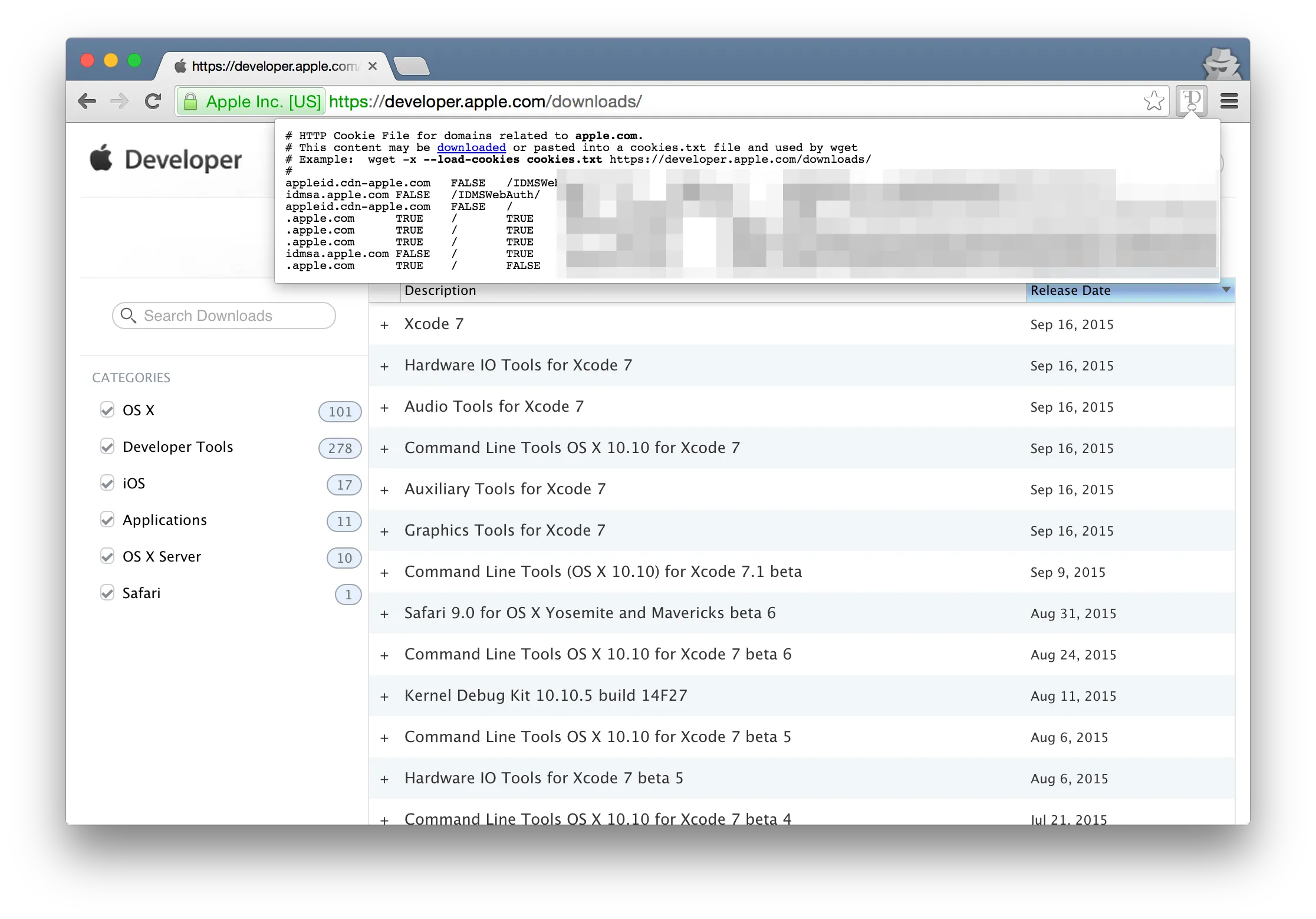
To download Xcode 7.0 with aria2c, use this command:
aria2c --load-cookies=cookies.txt https://developer.apple.com/services-account/
Install Xcode
Check shasum for Xcode_7.dmg
shasum Xcode_7.dmg
4afc067e5fc9266413c157167a123c8cdfdfb15e Xcode_7.dmg
To install Xcode:
Open Xcode_7.dmg and drag Xcode to /Applications.
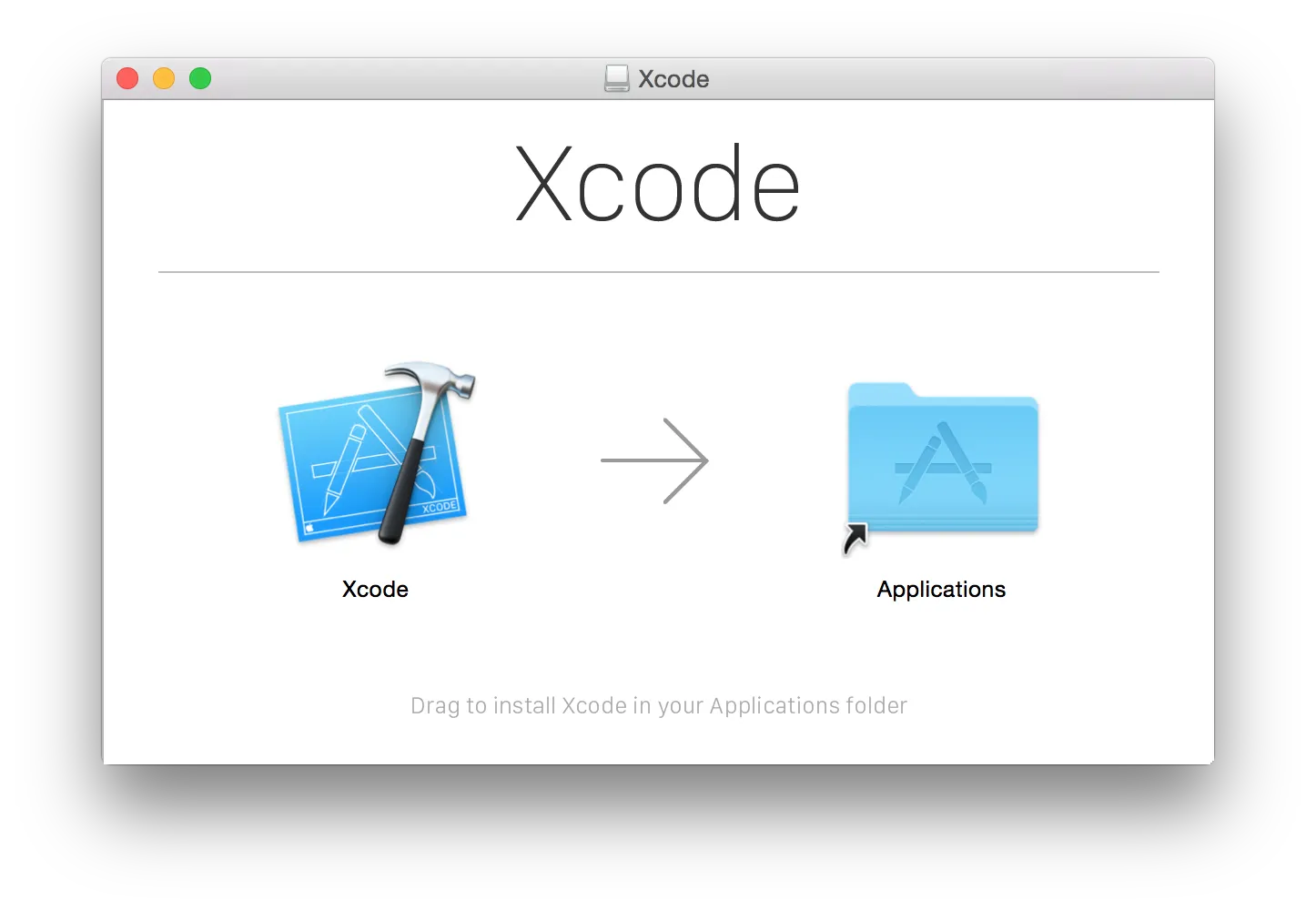
Fix permissions
If you installed a version from Mac App Store, and a version download from Downloads for Apple Developers, you may found these two versions are different owner and group.
ls -al /Applications/Xcode*/*
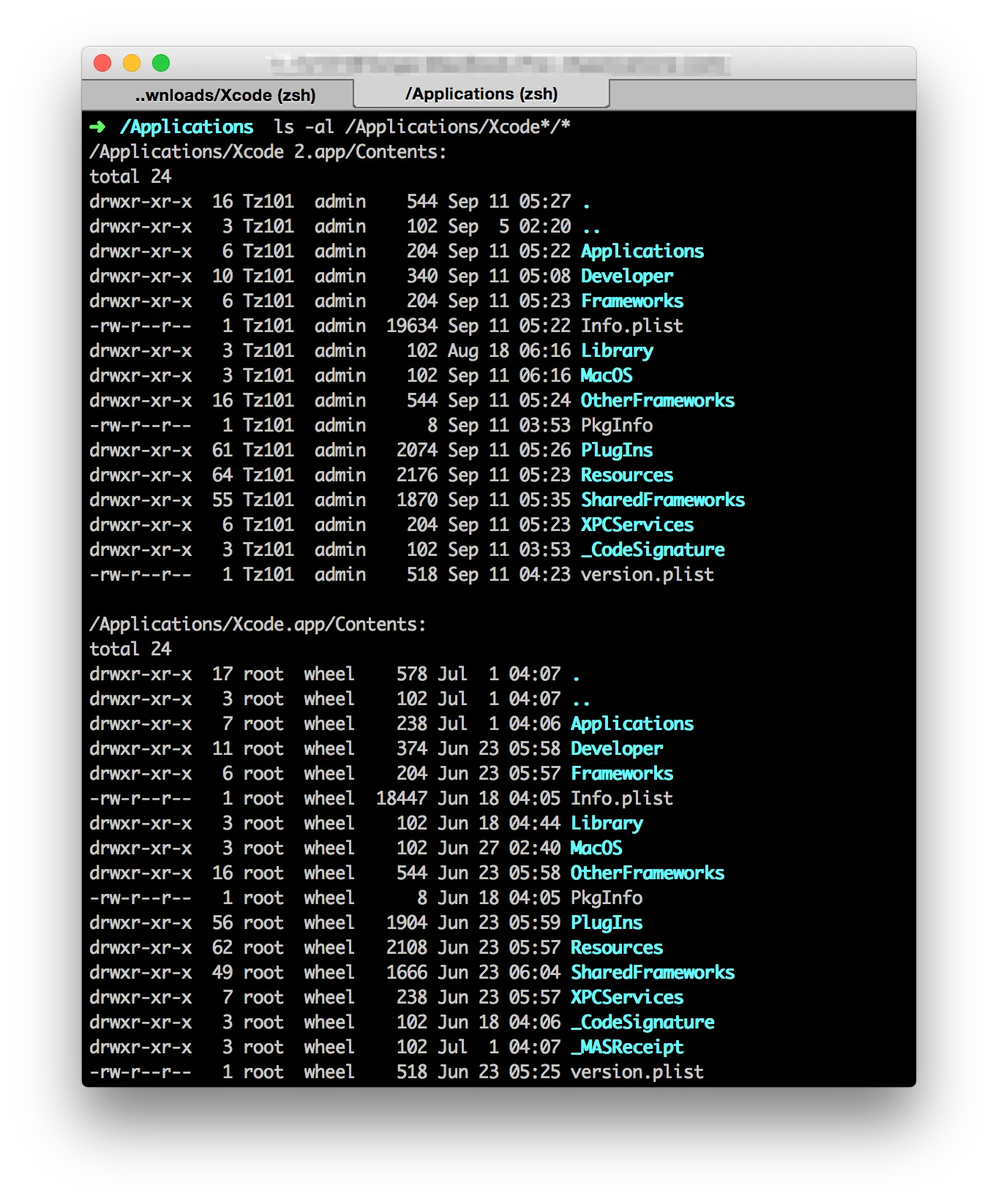
To change owner to root, group to wheel:
sudo chown -R root:wheel /Applications/Xcode*
To verify the identity
To verify the identity of your copy of Xcode run the following command in Terminal on a system with Gatekeeper enabled:
spctl --assess --verbose /Applications/Xcode*
The tool should return the following result for a version of Xcode downloaded from the Mac App Store:
/Applications/Xcode.app: accepted
source=Mac App Store
and for a version downloaded from Downloads for Apple Developers, the result should be either
/Applications/Xcode.app: accepted
source=Apple
or
/Applications/Xcode.app: accepted
source=Apple System