- Published on
Apps Fail to Get Wi-Fi Info on iOS 13
- Authors

- Name
- Tong
I was using Seven-Eleven Multicopy this morning.
My iPhone (iOS 13 Beta) is connected to Wi-Fi 711_MultiCopy.
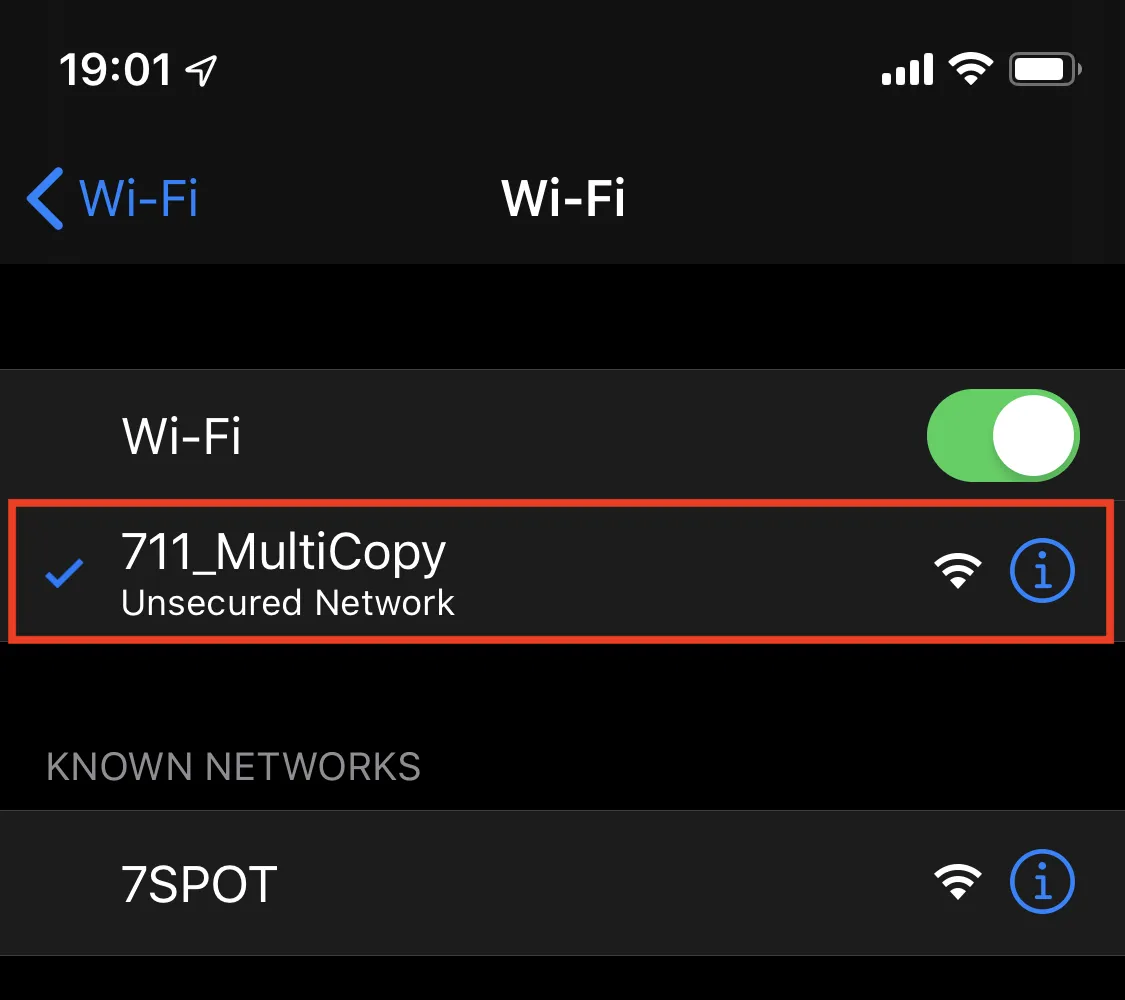
But I can't send any documents via Wi-Fi to the printer. Because the Wi-Fi indicator shows Wi-Fi is not connected.
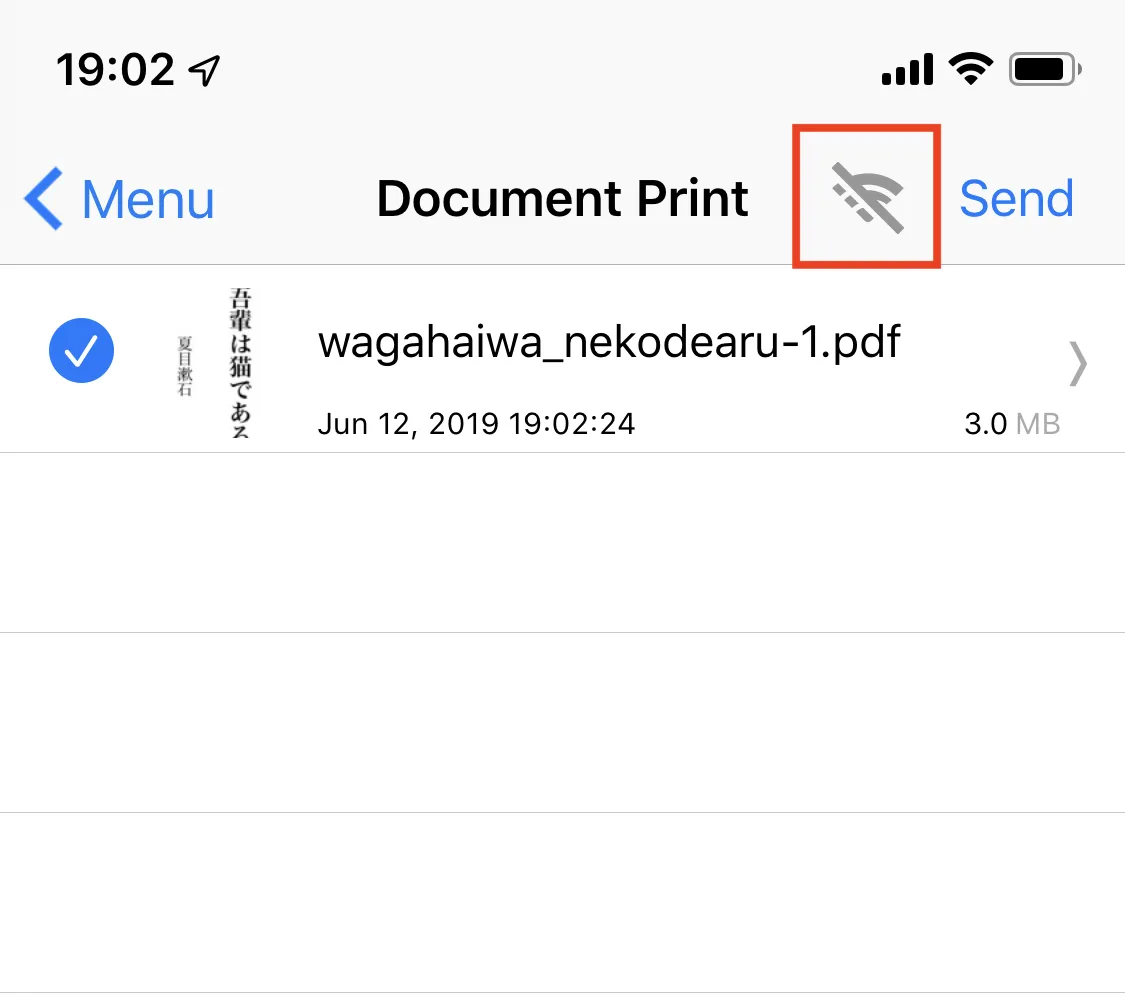
Why
Because Seven-Eleven Multicopy needs to check if you are connected to the correct Wi-Fi to send files.
Accessing Wi-Fi information can be used to infer location. Apple always put user's privacy in the first. So Apple fixed this.
Starting from iOS 13. You'll need the location permission to access Wi-Fi information.
The app Seven-Eleven Multicopy doesn't require Location Services. That's the reason why the Wi-Fi indicator is gray.
Solution
I have created an iOS project iOS13-WiFi-Info shows how to solve.
The solution does not require Xcode 11.
So if you are the developer of Seven-Eleven Multicopy or any other iOS apps that need Wi-Fi info. Update your app as soon as possible.