- Published on
PDF Reader
- Authors

- Name
- Tong
A PDF Reader app for iOS 11
Highlighted features:
- Right-to-Left mode for Arabic and vertical CJK. (Requires PDF assembly permission in single page mode)
- Remember and iCloud Sync the last viewed page. (iCloud Sync requires doucments to be stored in iCloud Drive)
What is Right-to-Left?
Arabic and Hebrew are written from right to left normally.
In this case, use the Right-to-Left mode is more comfortable for reading.
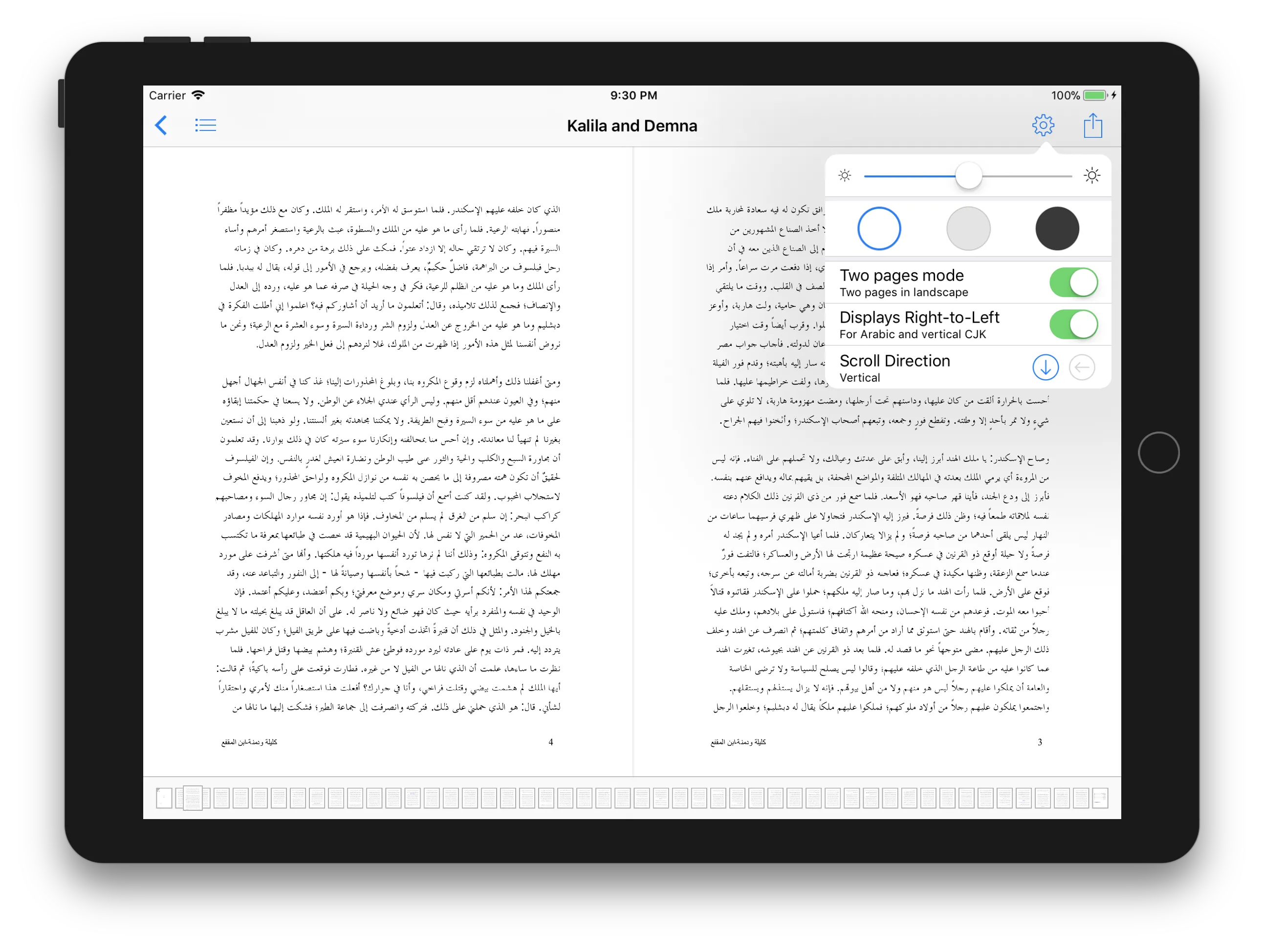
Chinese, Japanese and Korean can be set horizontally or vertically.
In Japan, vertically oriented text is still very common in printed matter such as books, magazines and newspapers. It is also quite common for Traditional Chinese. It is less common, but still found for Simplified Chinese and Korean text. (Reference to An Introduction to Writing Systems & Unicode)
Here's a vertical CJK text example:
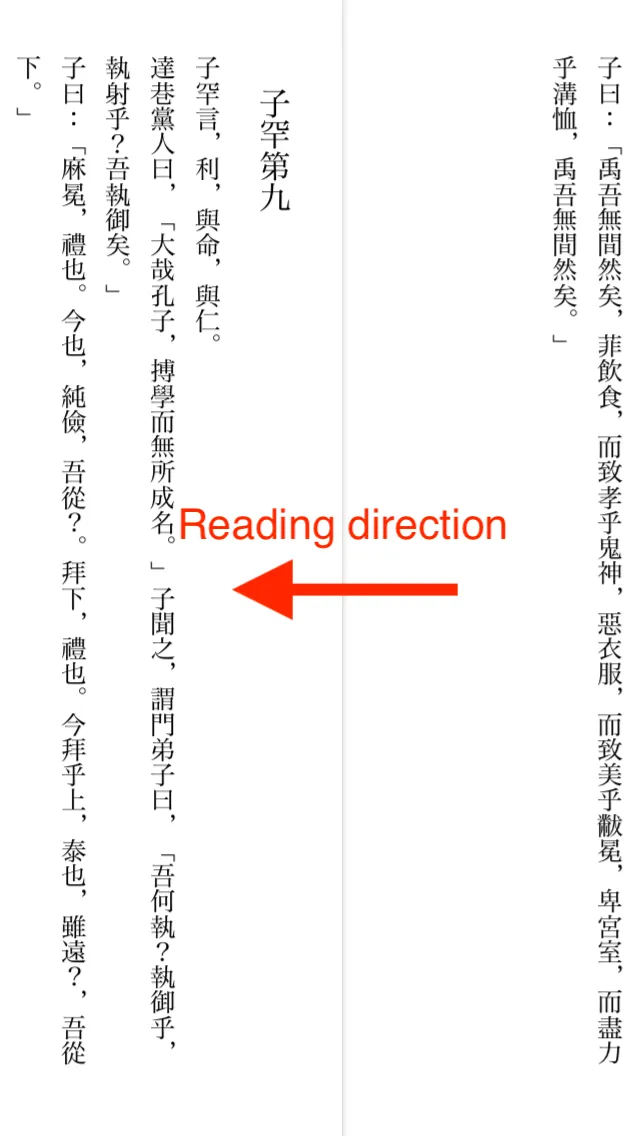
PDF Reader also remembers zoom factor and scroll positions. You can zoom in or out to find your best reading scale. Page scrolls continuously so zoom factor could keep still.
How to use iCloud Sync?
If you have two or more iOS devices. Sign in the same Apple ID. And put PDF files in iCloud Drive.
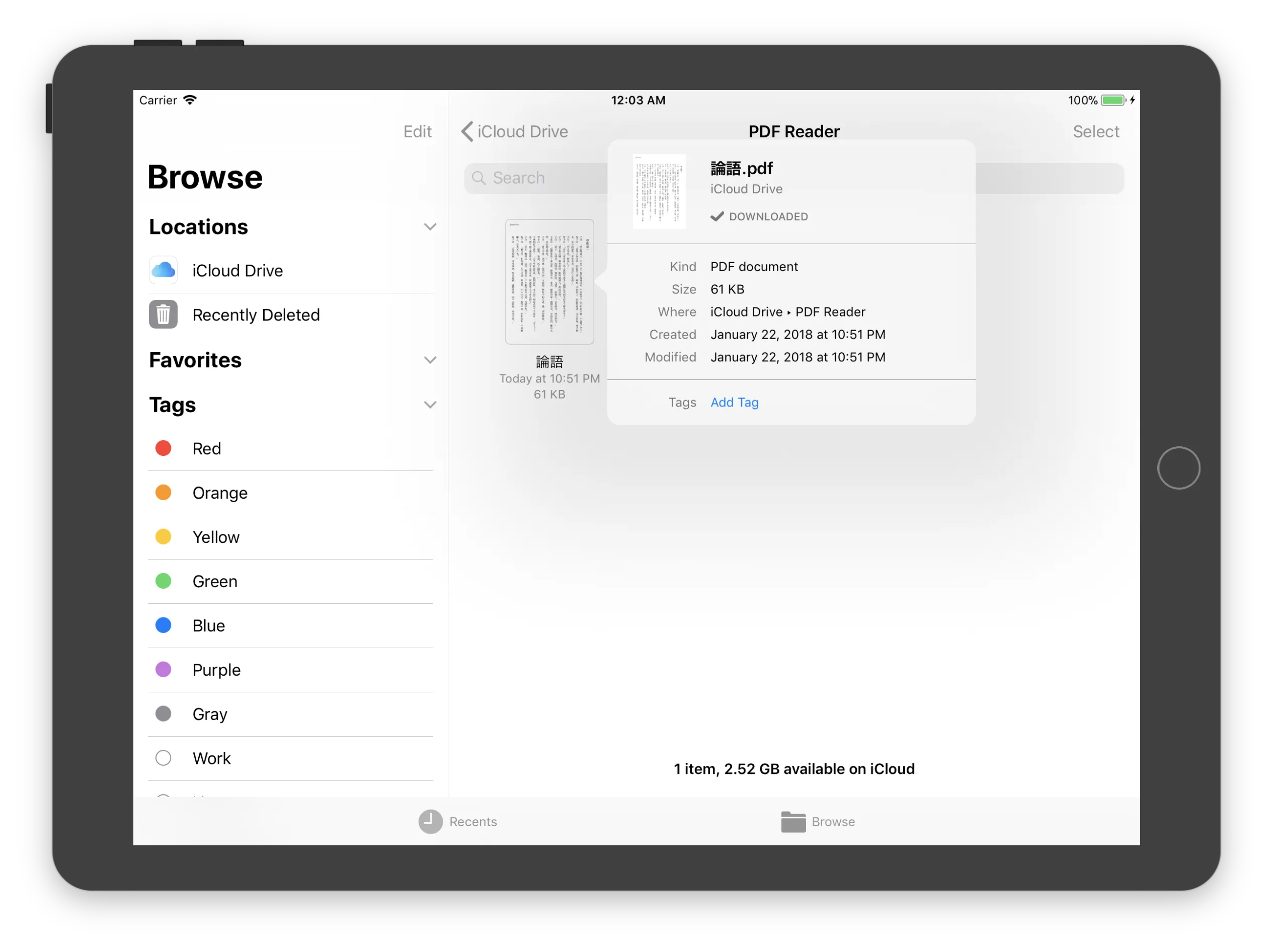
Last viewed page number will send to iCloud when you close a file.
After that. Open the same file on another device.
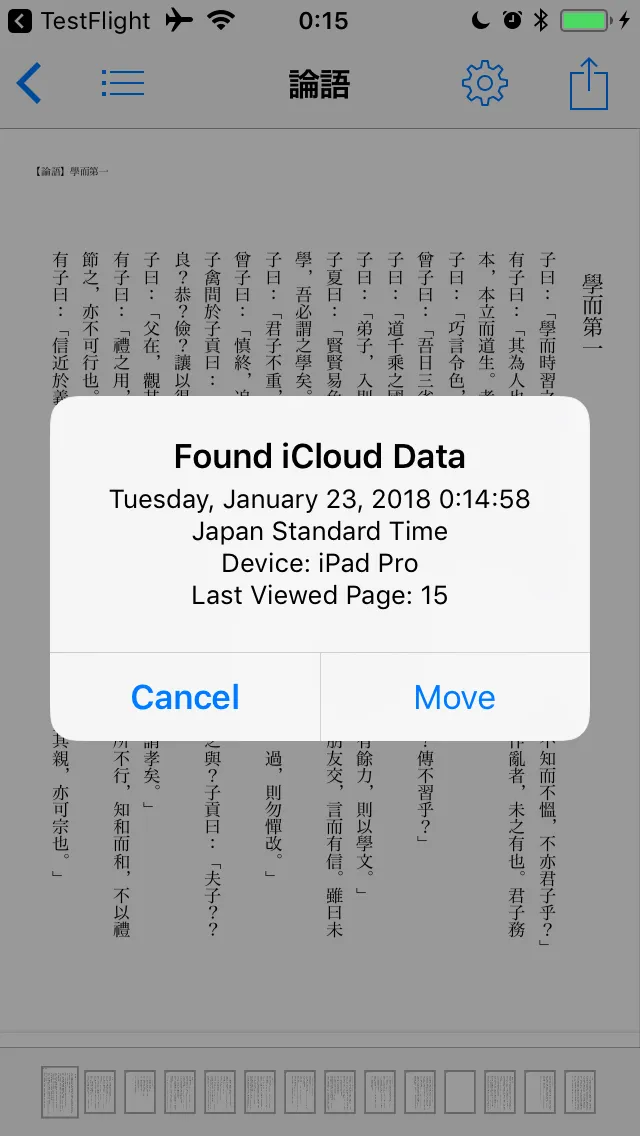
Supported languages
- English 🇺🇸🇬🇧🇨🇦🇦🇺
- Japanese 🇯🇵
- Chinese (Traditional) 🇹🇼🇭🇰🇲🇴
- Chinese (Simplified) 🇨🇳
- Cantonese (Traditional) 🇭🇰🇲🇴
We are planning to add Arabic, Hebrew, Korean and other languages in the future.
