- Published on
Deploy Jekyll blog on GitLab Pages with Cloudflare Origin CA
- Authors

- Name
- Tong
I was using GitHub Pages until Aug 2018.
Why did I move to GitLab
TL;DR: GitHub Pages are limited, not customizable.
Gem github-page is blocking my way
If you set up a GitHub Page by following the instruction here.
Your Jekyll blog will rely on the gem github-page.
github-page has a lot of dependencies are not the latest version. GitHub will use github-page to generate your site regardless github-page is in your Gemfile or NOT.
One day I found table syntax works in my local environment but NOT in production env. Here's my issue:
minima 2.1.1 couldn't show tables properly
It's a bug in minima 2.1.1, I'm not able to update to minima 2.2.0. Because the outdated gem github-page blocked me.
GitHub Pages does NOT renew my SSL
On May 1, 2018, GitHub announced Custom domains on GitHub Pages gain support for HTTPS
We have partnered with the certificate authority Let’s Encrypt on this project. As supporters of Let’s Encrypt’s mission to make the web more secure for everyone, we’ve officially become Silver-level sponsors of the initiative.
This is good news for me. I got HTTPS for free. Which means I can finally enable SSL Full (strict) on Cloudflare CDN.
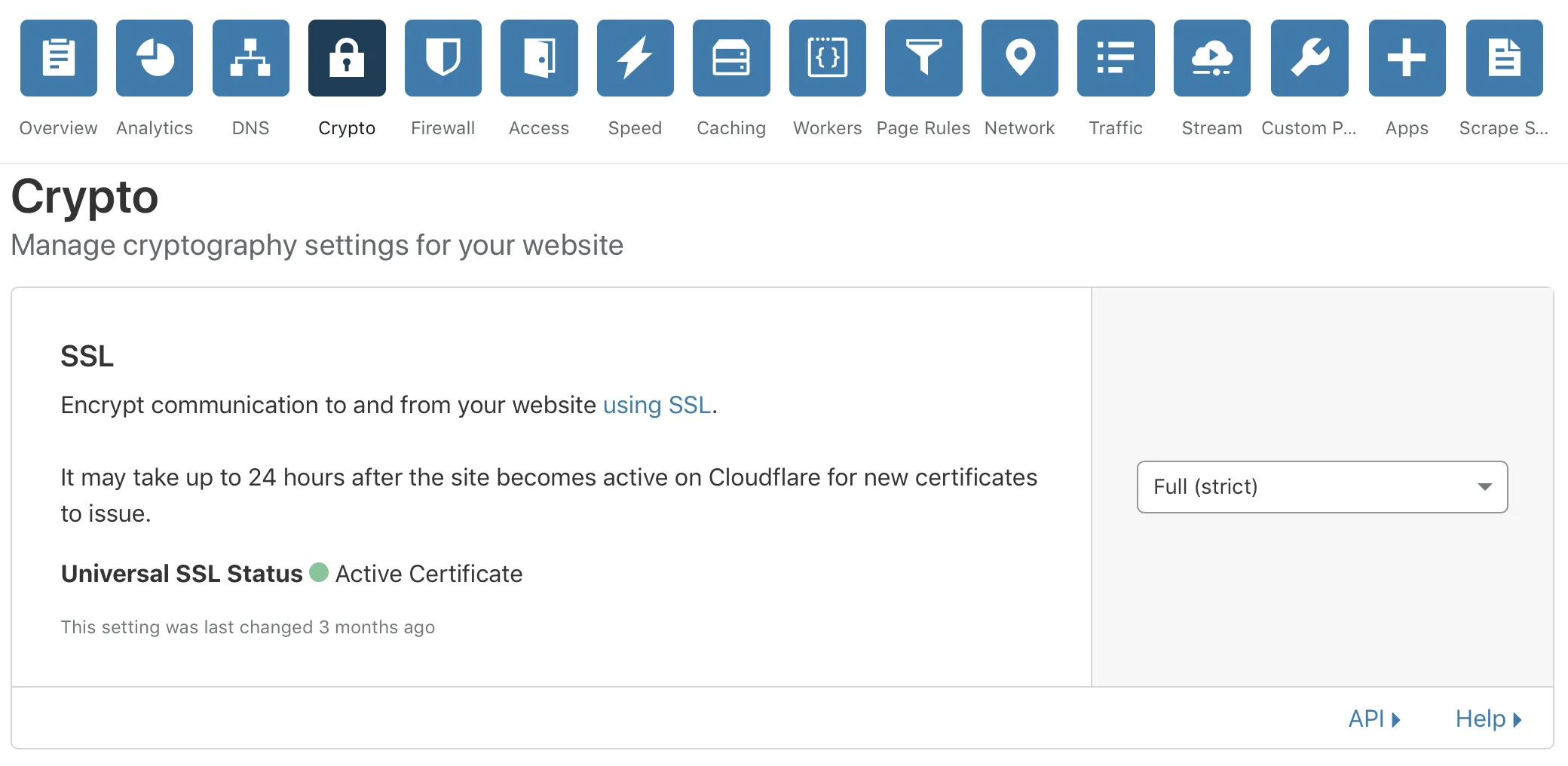
But 3 months later. My HTTPS became untrusted. Because SSL issued by Let’s Encrypt expires in 3 months.
GitHub Pages failed to auto-renew my SSL. My friend said Let’s Encrypt failed to check your SSL status because you are using Cloudflare. If I want to make my site works I have to disable HTTPS before another solution is available.
Cloudflare Origin CA and GitLab came across my mind.
Time to move to GitLab
Generate Cloudflare Origin Certificate
03 May 2016. Cloudflare announced Introducing CloudFlare Origin CA.
Cloudflare Origin Certificates are free SSL certificates issued by Cloudflare that can be installed on your origin server to facilitate end-to-end encryption for your visitors using HTTPS. Once deployed, they can be used with the Strict SSL mode.
It is totally free. You can issue a CA valid from 7 days to 15 years.
Open Cloudflare -> Your Awesome Site -> Crypto -> Origin Certificates -> Create Certificate
Click Next. Leave everything default is OK.
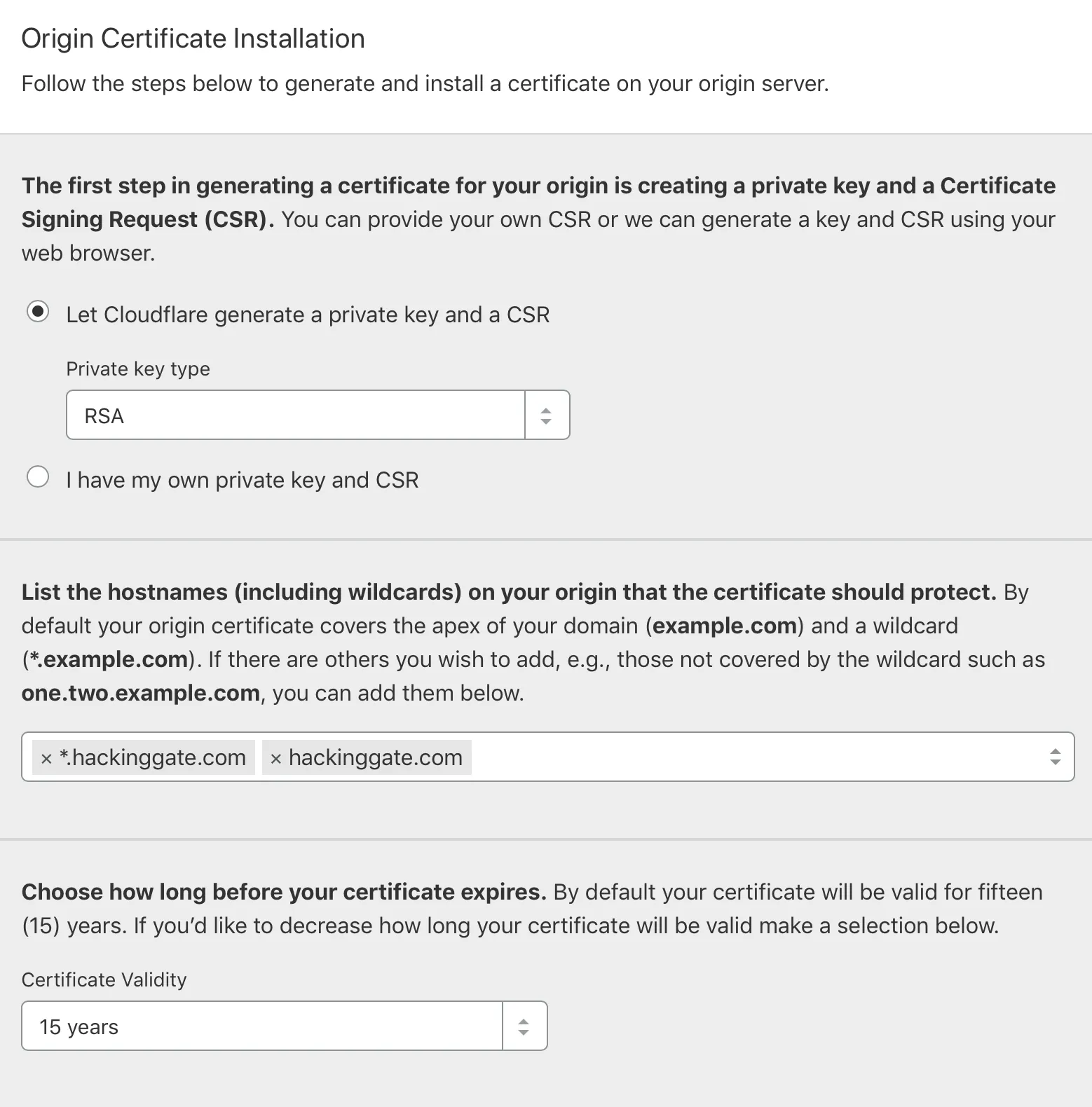
Configure custom CA on GitLab Pages
GitHub Pages does NOT support custom CA but GitLab Pages does.
Open GitLab -> Your Awesome Project -> Settings -> Pages.
Copy and paste the Certificate and Key you just generated.
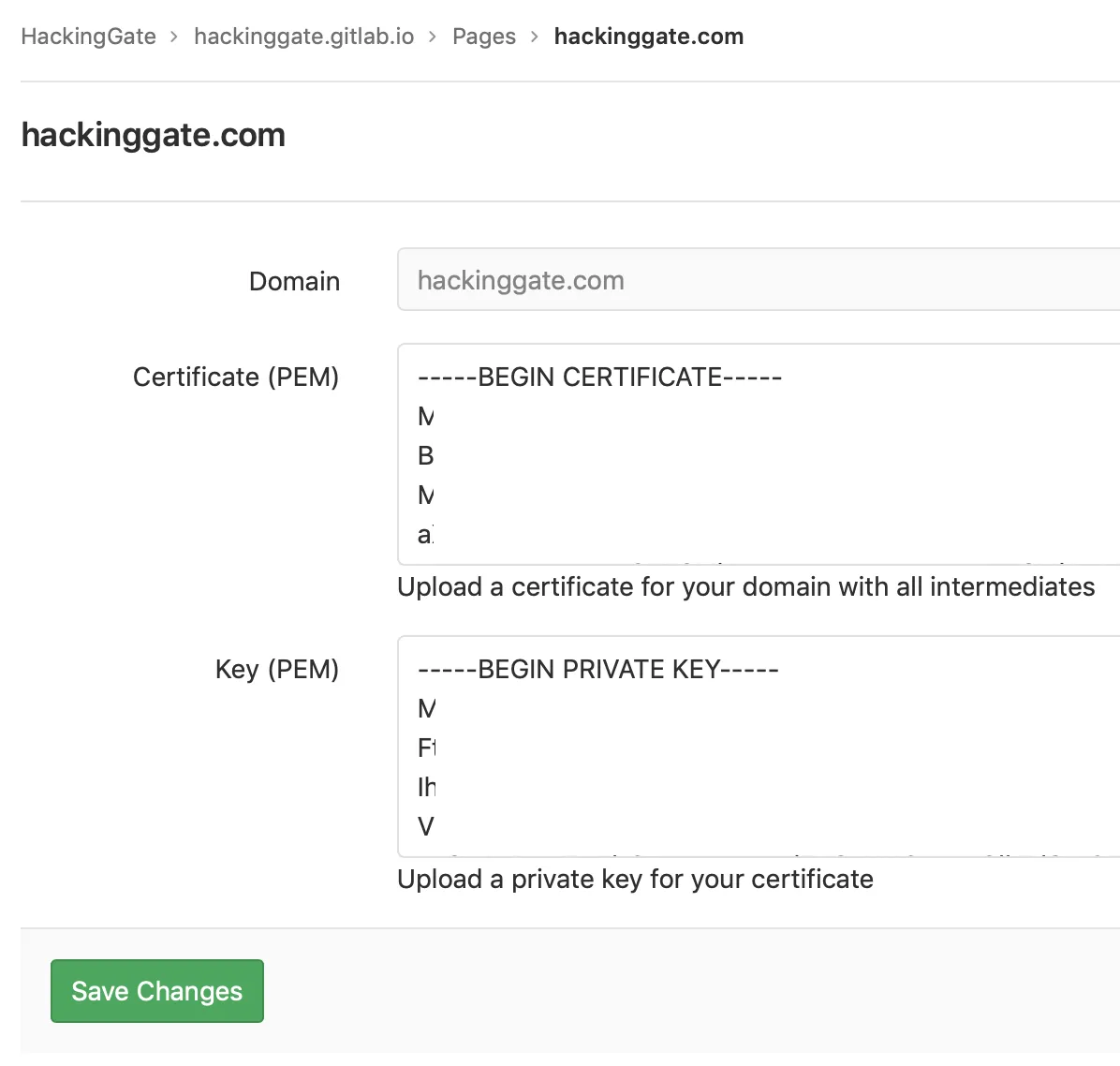
I recommend creating multiple Origin Certificates for different servers to strengthen security.
Deploy Jekyll with GitLab CI
GitLab has a lot of examples to help you start a static website. It's much sweeter than GitHub.
Create .gitlab-ci.yml file
image: ruby:2.6
variables:
JEKYLL_ENV: production
LC_ALL: C.UTF-8
before_script:
- bundle install
test:
stage: test
script:
- bundle exec jekyll build -d test
artifacts:
paths:
- test
except:
- master
pages:
stage: deploy
script:
- bundle exec jekyll build -d public
artifacts:
paths:
- public
only:
- master
Push the changes to GitLab. You'll see a CI pipeline running. Once it's done. You're able to view your new site.