- Published on
Build OpenWrt 22.03 for TL-WR703N with 16m flash
- Authors

- Name
- Tong
The blog post has been updated on September 30, 2023. The original post was written on January 25, 2020 and can be found here.
Since 18.06, OpenWrt no longer provide image for TL-WR703N because of default 4m flash is not enough.
If you want to use latest OpenWrt on your modified TL-WR703N.
You have to build it on your own.
ar71xx has been migrating1 to ath79 since 19.07, on 21.02 and later, ar71xx has been removed. This tutorial is for ath79.
Precompiled
Download my precompiled OpenWrt image for TL-WR703N from here:https://downloads.hackinggate.com (No longer maintained)
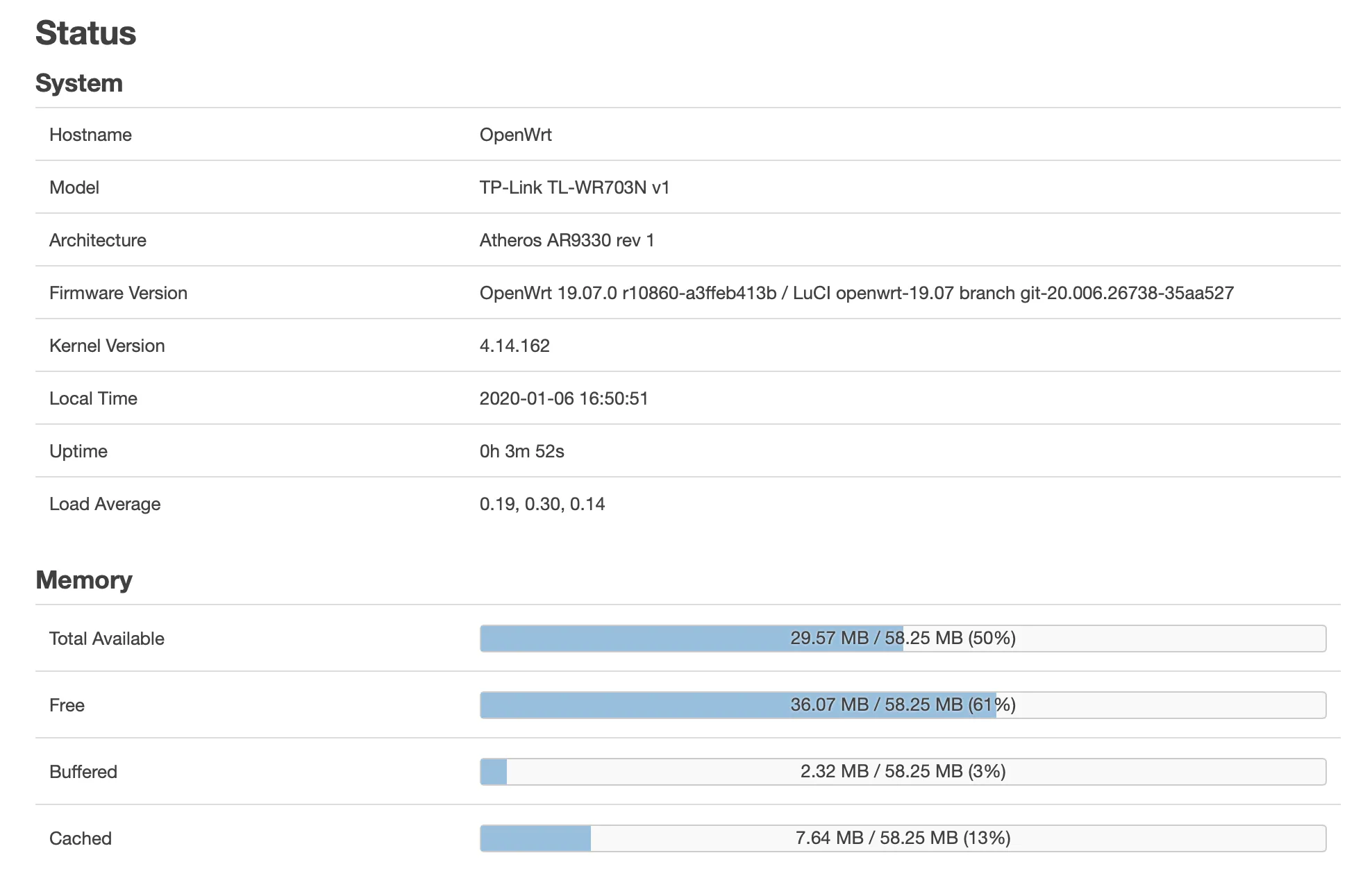
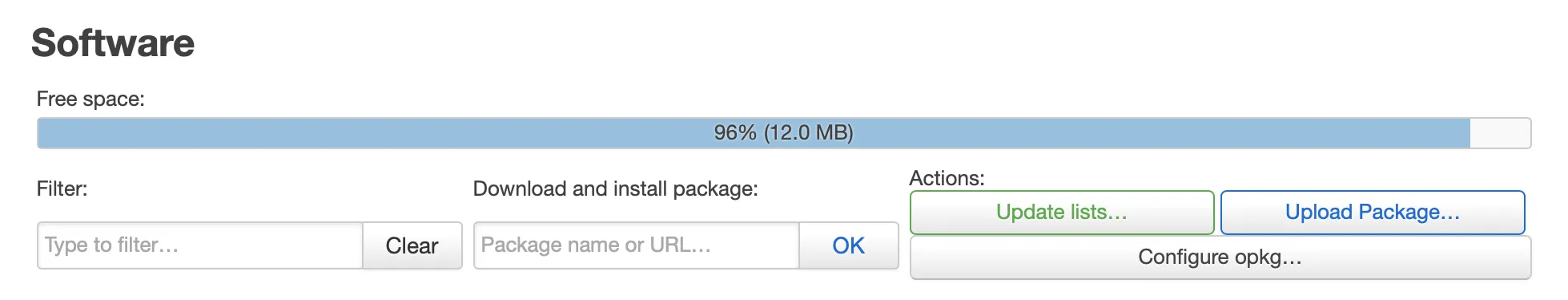
Prepare to Build
Please read Install build system.
Make sure all dependencies are installed.
Clone the OpenWrt source code.
git clone https://github.com/openwrt/openwrt.git
cd openwrt
Checkout the version you want to build. We will use v22.03.5 as example.
git tag -l
git checkout v22.03.5
Install feeds.
./scripts/feeds update -a
./scripts/feeds install -a
Make sure there's no dependency error.
Make sure there's enougth RAM or swap for build.
Modify the Device/tplink_tl-wr703n Definition
After I took some look at the source code.
Edit target/linux/ath79/image/tiny-tp-link.mk.
Find the line define Device/tplink_tl-wr703n and change the line $(Device/tplink-4mlzma) to $(Device/tplink-16mlzma). If you have modified flash. For me it's 16m.
The result should be like this.
define Device/tplink_tl-wr703n
$(Device/tplink-16mlzma)
SOC := ar9331
DEVICE_MODEL := TL-WR703N
DEVICE_PACKAGES := kmod-usb-chipidea2
TPLINK_HWID := 0x07030101
SUPPORTED_DEVICES += tl-wr703n
endef
TARGET_DEVICES += tplink_tl-wr703n
Modify the dts file for 16m flash
Edit target/linux/ath79/dts/ar9331_tplink_tl-wr703n_tl-mr10u.dtsi
Under partition@20000 { change the line reg = <0x20000 0x3d0000>; to reg = <0x20000 0xfd0000>;.
Find the line art: partition@3f0000 { and change it to art: partition@ff0000 {.
And under that, change the line reg = <0x3f0000 0x10000>; to reg = <0xff0000 0x10000>;.
The result should be like this.
&spi {
status = "okay";
flash@0 {
compatible = "jedec,spi-nor";
reg = <0>;
spi-max-frequency = <25000000>;
partitions {
compatible = "fixed-partitions";
#address-cells = <1>;
#size-cells = <1>;
uboot: partition@0 {
reg = <0x0 0x20000>;
label = "u-boot";
read-only;
};
partition@20000 {
compatible = "tplink,firmware";
reg = <0x20000 0xfd0000>;
label = "firmware";
};
art: partition@ff0000 {
reg = <0xff0000 0x10000>;
label = "art";
read-only;
};
};
};
};
Configure Build
Use this config.buildinfo for OpenWrt v22.03.5 (modify the link if you are building for different version)
wget https://downloads.openwrt.org/releases/22.03.5/targets/ath79/tiny/config.buildinfo -O config.buildinfo
Add the following two lines to config.buildinfo
CONFIG_TARGET_DEVICE_ath79_tiny_DEVICE_tl-wr703n-v1=y
CONFIG_TARGET_DEVICE_PACKAGES_ath79_tiny_DEVICE_tl-wr703n-v1=""
Overwrite .config with config.buildinfo
cat config.buildinfo > .config
You should see TL-WR703N appeared in Target Devices.
make defconfig
make menuconfig
Start to Build
This will take minutes to hours.
nohup time make -j8 V=s &
-j [jobs], --jobs[=jobs]
Specifies the number of jobs (commands) to run simultaneously.
If there is more than one -j option, the last one is effective.
If the -j option is given without an argument, make will not limit the
number of jobs that can run simultaneously.
Log file is nohup.out
View real time log via tail -f nohup.out
Troubleshooting
If you see error like this.
WARNING: Makefile 'package/feeds/luci/luci-proto-modemmanager/Makefile' has a dependency on 'modemmanager', which does not exist
WARNING: Makefile 'package/feeds/packages/meson/Makefile' has a dependency on 'python3-pkg-resources', which does not exist
Try do this.
./scripts/feeds uninstall meson luci-proto-modemmanager
And don't forget to apply.
make defconfig
Clean the build.
make clean
If still failing, try -j1 to see real error.
make -j1 V=s
In my case, openvswitch-2.11.0 was failed to build.
./scripts/feeds uninstall openvswitch
Flash Image
Upload image to router (OpenWrt) and upgrade.
scp bin/targets/ath79/tiny/openwrt-ath79-tiny-tplink_tl-wr703n-squashfs-sysupgrade.bin [email protected]:/tmp/
ssh [email protected]
sysupgrade -i /tmp/openwrt-ath79-tiny-tplink_tl-wr703n-squashfs-sysupgrade.bin
After install
I have some tips for you. Shell script for upgrade all packages, DNS-over-TLS, etc. Please check my gist as below.
https://gist.github.com/HackingGate/b75ac856397075756ea878380c5b848c
Footnotes
You can read more about ar71xx-ath79 transition. ↩